Collaboration is key in any group setting, especially when you're working within a team in which everyone has their own responsibilities. You'll find that collaborating is nearly effortless when you use these tools to track progress and keep in contact. Here you'll find three means for team collaboration, with specific tools for each.
Taking Advantage of File Sharing
Collaborate is easy with online file sharing. This way, you're always able to update your files or ideas, whether you're in the office or not. Fortunately there are online tools that allow you to share information and stay up-to-date on the project at hand.
1. Google Drive - Google Drive is an ideal collaboration tool for teamwork. You can share all documents with your team, edit your creations, make suggestions, and chat as you work. Within the Drive, you can create new documents, spreadsheets, charts, graphs, and slide shows, which you can reach from anywhere and save in different formats.
2. Skype - Sometimes meetings call for a personal touch. In that case, Skype is easy and free to use. It's more readily available than something like FaceTime. Skype is ideal for brainstorming and working through problems, and you can use it on almost any device.
3. Dropbox - Dropbox is like Google Drive, in that it allows every team member to reach important documents, files, and photos from anywhere. You get automatic backups, and you can send information straight to your project manager.
Turning to Social Media
Many companies turn to social media for collaboration. They make private groups where members can brainstorm, collaborate, and vent. You may want to avoid more public venues such as Twitter or Tumblr, however.
1. Facebook - Facebook makes it easy to create secret groups, where only team members receive invites. You can then safely talk to each other while keeping logs of your conversation. You don't have to rely on endless comment threads either, thanks to Facebook's chat capabilities.
2. Google+ - If you're using Google Drive, Google+ is a given. You can create a Circle for your team, and share the information in your Drive accounts.
3. Pinterest - This might seem like a long shot, but you can use Pinterest to create inspiration boards and even sketches for new ideas. You can pin existing photos or innovations, or upload your own. This way you get to see everything displayed in one spot, which can make decision-making easier.
Finding Apps for That
There's always an app for that. Collaboration can easily occur on-the-go, and there are particular apps that every group member should have, especially for those moments when inspiration strikes on a whim.
1. Flow - Flow is available for most phone platforms, and it's perfect for collaboration. The app lets you make, manage, and delegate tasks, talk to team members, share your files, and grab ideas as soon as they occur.
2. Skitch - Skitch is an Evernote app, which speaks for itself. Capture and edit pictures for inspiration, or annotate your current files—even PDFs. If your field is extremely visual, this is all you need to share ideas with your team.
3. Tempo - Tempo is a calendar-based app that you'll need if you have deadlines. Using this app, you can keep every team member on track and up-to-date about due dates and milestones. It even pulls relevant emails and date-based information.
You'll experience lots of collaborative tasks in college and in the professional world. Visit communicationmgmt.usc.edu if you envision a future rich with teamwork.